Unity Tutorial 06
Back at it again with another Unity Tutorial. Once again Unity somehow made me realise how much we need to do just to make a game, as last week I was confident there wasn't much we could add to improve the game, but I completely forgot about the UI. We started off by creating a canvas for it by reforming a rectangle. Then we added an image into the design to help make it look a bit less empty. We also used the masking too so that when she gets hit, her health bar will drop and display an empty section.
For the second half of the tutorial we added some world interactions, such as dialogue as shown in the image above. We also implemented some ray casting, which gives the world a more natural look as each character now has a shadow that functions correctly dependant on where they're facing in comparison to the scene lighting. Afterwards we went ahead and cleaned up our scripts so they aren't as overly complicated looking, and removed any unnecessary code within them.
I would say something about not knowing how to further develop upon the game but I'll probably be proven wrong again next week. It's easy to forget so many items involved in the games when you play them, instead of making them.



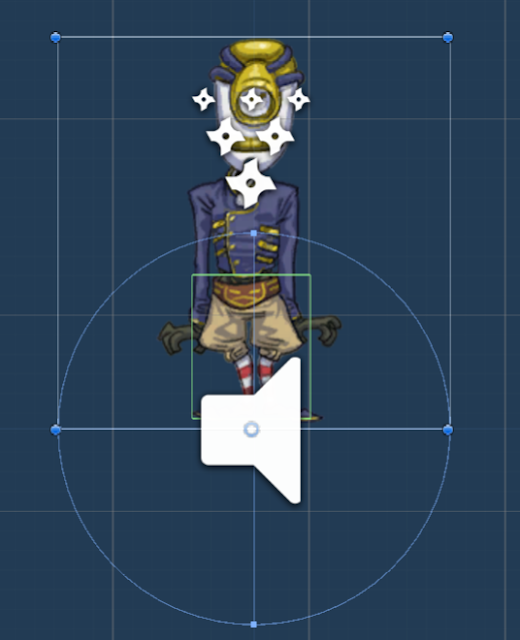
Comments
Post a Comment