Unity Tutorial 05
We're back for another Unity Tutorial, with this week involving us creating a camera to follow the character, and add some effects into the game. We started with the camera, setting up some bounds for what the camera shows, as well as making the camera follow Ruby around the gameplay area.
The second half of the tutorial had us adding in some particle effects. We found out how to add effects, and control their speed. We added in the robots code, the particle effect to play when the robot had been destroyed. We were then able to make sure the smoke effect didn't continuously loop, so it ended after a certain amount of time.
This tutorial task was pretty minimal in terms of task. It was fun giving the game a little more of a realistic touch, it makes me feel like the game has come a long way from how it started. I'm not sure how much further these tutorials can go, it looks like the game is nearly done, though I am definitely curious to see what more they could add to the game to make it more fun.


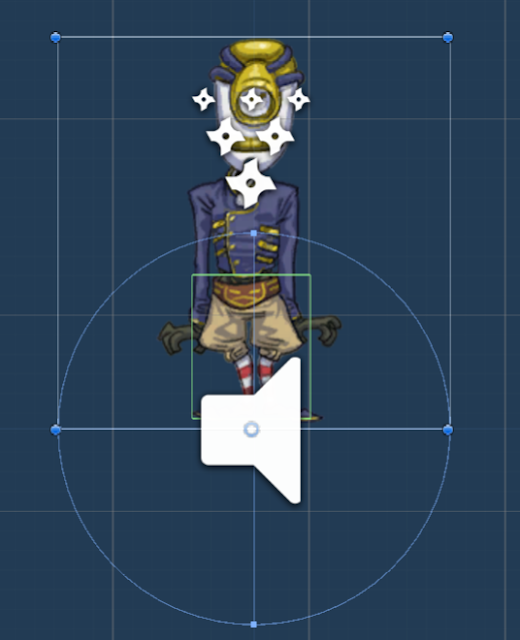
Comments
Post a Comment