Unity Tutorial 04
Mr. Clockwork, Sprite Animation
For this weeks 2D Unity Tutorial, we got a chance to add more sprite animations to the characters in game, allowing them to have more natural movement instead of just facing the screen as they walk sideways. As always, applying multiple animations seems to be the part I mess up on, I don't know why, maybe I'm not reading the instructions right the first time. I did get it eventually though, so I'm happy about that at least. The parameters was probably the part that confused me most.
For the second half of the tutorial, we were able to make Ruby interact with the world, and even fix a broken robot with collectable cogs found in the world. We applied some of the animation from the first half of the tutorial here, as we were able to give the broken robot an animation he switches to when eventually fixed.
Even though I'm done with my game, I still feel it important to get these parts that confuse me down, as to prevent the same issue for me in future. I'm enjoying doing the tutorials even after the Game Jam, as it gives me the opportunity to keep my skills fresh and really enforce it into me.


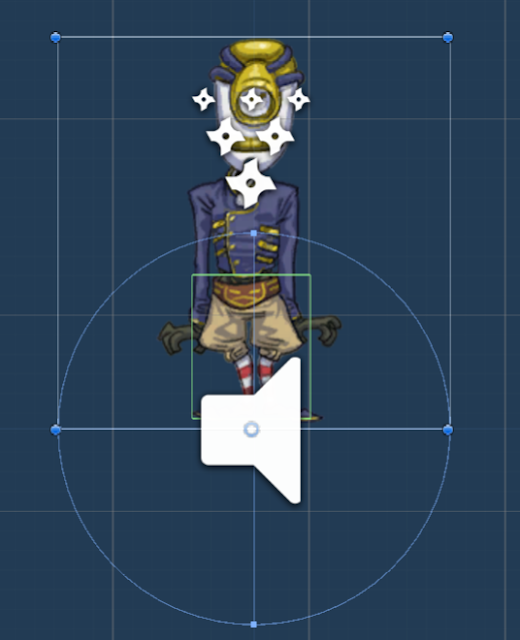
Comments
Post a Comment