Unity Tutorial 09
During this weekly tutorial from Unity, we were taught how to create a UI design for our game.
The tutorial first thought us to create destroyable objects, which isn't new but these ones are destroyed by clicking on them during gameplay. We made it a Fruit Ninja esc game by creating a code that allowed for the fruit to be tossed up into the players view. We went on then to make the SpawnManager to spawn the fruits in random orders so it's not the same order consistently.
In the second set of videos we got to create a score counter which updates with each fruit the player destroys. We then made it so each fruit destroyed had a particle effect to make it seem like the fruit exploded.
They then taught us to create a game over screen with a restart button to allow the player to begin the game again if they missed a fruit.
The issue I had with this tutorial was the restart button function, as when the game ended, the restart button would get clicked but not begin the game again.
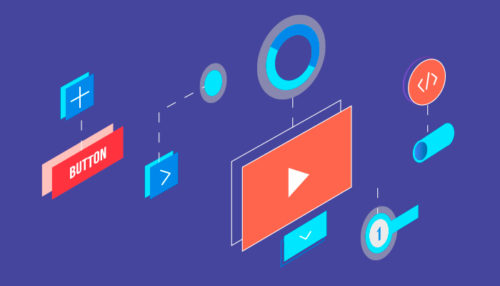

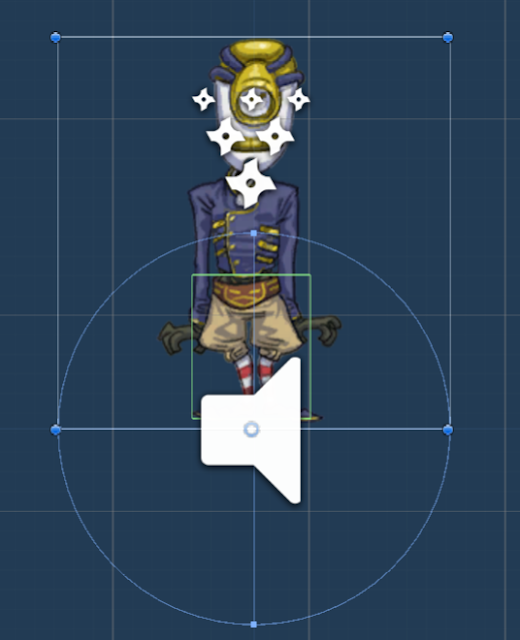
Comments
Post a Comment